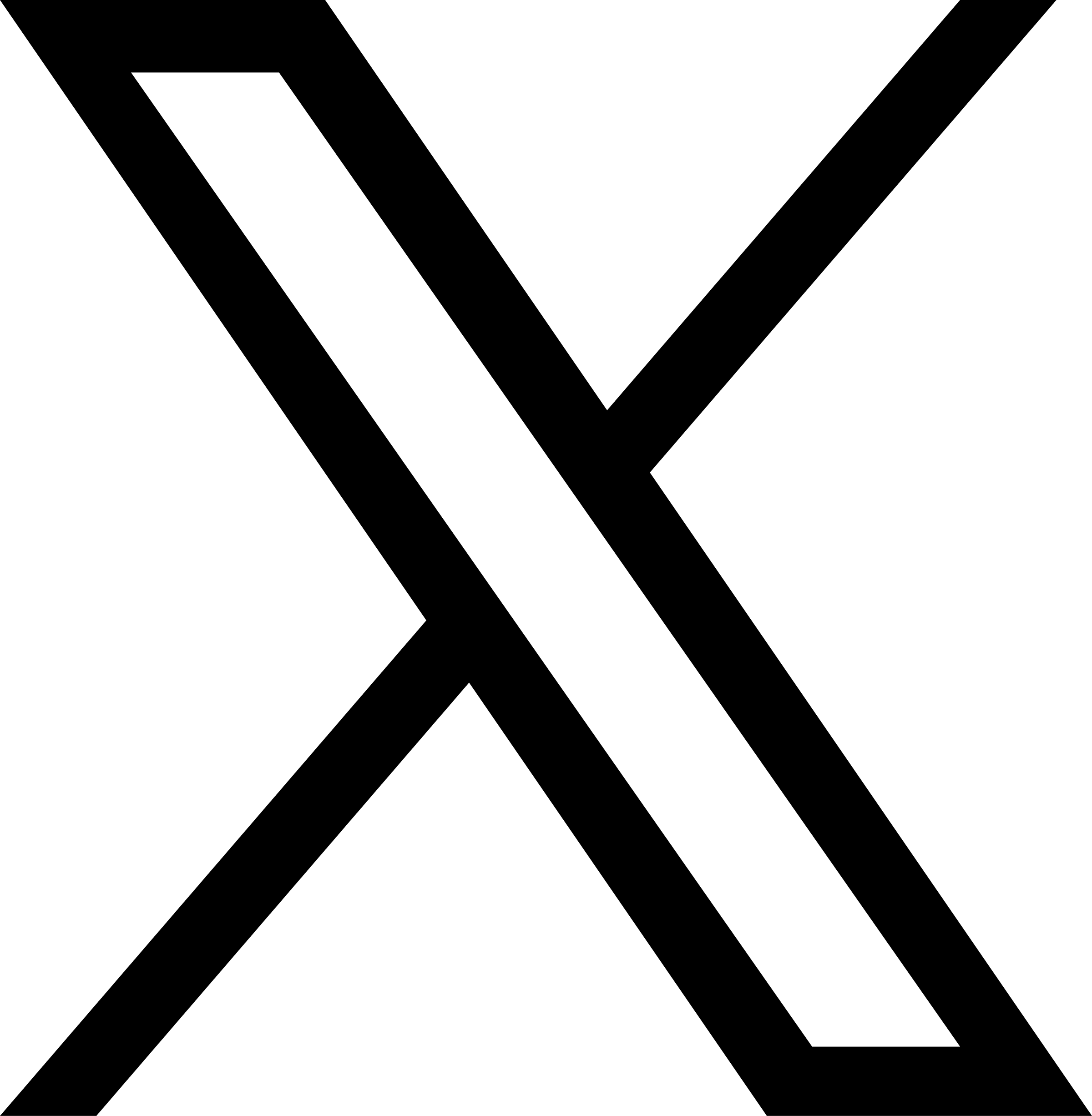How to Calibrate Toyota Bird’s Eye View Camera

As you know, Bird’s Eye View or 360º Cameras are becoming more prevalent in new vehicles. It provides drivers the ability to view the surroundings of the vehicle on the center council screen. This feature is a convenient safety tool for vehicle owners. But, what does this mean for the repair process? Toyota released a document with information on how this Bird’s Eye View camera works and how to operate it. The document also contains important steps for calibrating this system.
The Bird’s Eye View is equipped with four cameras. It has one camera in the front, one in each side mirror, and a rear camera. If any of these cameras need to be replaced after a collision, alignment and calibration are required. In order to properly calibrate and align the camera system, you will need: Laser tool kit, plumb bob, string, 4-inch-wide tape, metric tape measure, scissors, laser targets (boxes or wood blocks). You can find the necessary tools and procedures on how to set up the grid needed for calibration and alignment at Toyota’s Technical Information System (TIS)
To calibrate, the vehicle will need to be in diagnostic mode first. Toyota gives three methods on how to enter the vehicle into this mode. The three methods are: Screen flick method, Seek/track method, and Headlight switch. Check out the rest of the Bird's Eye View article to learn how each method works.
For additional Toyota/Lexus information, check out the following pages:
Toyota OEM Information
Lexus OEM Information
Additional I-CAR Collision Repair News you may find helpful:
- ADAS, Calibration, And Scanning Article Hotspot
- Collision Information Website Access: Toyota/Lexus/Scion
- Step-By-Step: Accessing Toyota, Lexus, And Scion Repair Information
- Where Do I Find Other Types Of Information In Toyota/Lexus?
Related I-CAR Courses
-
Toyota/Lexus/Scion Position Statement: Pre- and Post-Repair System Scanning
Thursday, 28 July 2016
As the industry continues to ask if pre- and post-repair system scanning is necessary, Toyota/Lexus/Scion provides their answer.
-
Pre- and Post-Repair System Scanning Statements
Wednesday, 9 January 2019
Are you wondering if a particular OEM or organization has a published statement on pre-repair and post-repair scanning? We have compiled a list of most of the statements on the subject, so you can...
-
ADAS, Calibration, And Scanning Article Hotspot
Monday, 14 January 2019
Since advanced driver assistance systems (ADAS), scanning, and calibration first started becoming relevant, members of the collision repair industry have required as much knowledge as possible on...
-
Honda/Acura Position Statement: Pre- and Post-Repair System Scanning - UPDATE
Wednesday, 22 May 2019
Honda /Acura has updated their position statement on pre- and post-repair scanning to give more clarification on what is expected for scanning.
-
BMW Position Statement: Pre- and Post-Repair System Scanning - UPDATE
Friday, 10 April 2020
BMW has released a position statement related to pre- and post-repair system scanning. The statement applies to All vehicles equipped with on board diagnostics II (OBD II).
-
Quickly Identifying Outer Quarter Panels w/Rolled Hem Flanges
Monday, 5 March 2018
The I-CAR best practice article, Recycled Outer Quarter Panels w/Rolled Hem Flanges has gotten a lot of interest from the collision repair industry. It’s important to know which vehicles are...
-
General Motors Position Statement: Pre- and Post-Repair System Scanning
Friday, 21 October 2016
As the industry continues to ask, are pre- and post-repair scans necessary, General Motors provides their answer.
-
Restraints Wiring Repairs
Monday, 23 May 2016
Over the past few months, we've been sharing OEM position statements on restraints wiring repairs. Now we're bringing them all together in one place for easy reference.
-
FCA/Stellantis Position Statement: Pre- and Post-Repair System Scanning
Thursday, 9 June 2016
FCA/Stellantis has released a position statement related to pre- and post-repair system scanning.
-
Typical Calibration Requirements For Forward Radar Sensors
Wednesday, 12 October 2016
Technicians should be aware of what’s required to keep advanced driver assistance systems (ADAS) running safely after a collision. Whether that be aiming a camera, which can cause a system to not...
-
Structural Sectioning Procedures: Ford/Lincoln - UPDATE
Friday, 19 December 2025
Ask I-CAR receives many technical inquiries referring to sectioning. The collision repair industry wants to know where can you section, does the OEM have a sectioning procedure, and where can I find the...
-
Body Repair Manual Symbols: Hyundai
Wednesday, 17 December 2025
While looking at repair procedures in a body repair manual (BRM) you may notice that symbols are used to indicate specific operations or parts to be used during the repair process. Most BRMs provide a...
-
Body Repair Manual Symbols: Genesis
Wednesday, 17 December 2025
While looking at repair procedures in a body repair manual (BRM) you may notice that symbols are used to indicate specific operations or parts to be used during the repair process. Most BRMs provide a...
-
App-Based Connected Services Considerations: BMW
Wednesday, 10 December 2025
Have you had an experience where the vehicle notified the owner that it was being moved while it was in your repair facility? App-based connected services are available from many vehicle makers and...
-
Digital Key Considerations: BMW
Wednesday, 10 December 2025
The intermingling of technology and automobiles continues, with digital key offerings from most vehicle makers. Digital keys utilize smartphone technology to expand vehicle access and owner...
-
I-CAR Repairers Realm: RTS 2025 Year In Review - Coming Soon
Tuesday, 9 December 2025
I-CAR is having a discussion on the Repairability Technical Support (RTS) 2025 year in review.
-
Mercedes-Benz Vehicles On The RTS OEM Calibration Requirements Search
Thursday, 4 December 2025
Mercedes-Benz models are now listed in the OEM Calibration Requirements Search page on the RTS website. You're going to notice a difference between other vehicle search results and Mercedes-Benz...
-
I-CAR Repairers Realm - New In 2026: Mixed Attachment Methods And Steel Sectioning Recertification - Now Available
Monday, 1 December 2025
I-CAR had a discussion on the new Mixed Attachment Methods course launching in 2026.
-
Repairer Driven News: SCRS OEM Collision Repair Technology Summit Sessions
Monday, 1 December 2025
Repairer Driven News published three articles highlighting safety inspection topics that took place during the Collision Repair Specialists (SCRS) OEM Collision Repair Technology Summit at the 2025...
-
I-CAR Audi Collision Repair And Electromechanical Repair Overview Courses
Tuesday, 25 November 2025
I-CAR has developed courses that provide an overview of collision repair and electromechanical repair for current Audi vehicles.
- 2025
- December 2025 (9)
- November 2025 (11)
- October 2025 (13)
- September 2025 (11)
- August 2025 (12)
- July 2025 (11)
- June 2025 (11)
- May 2025 (11)
- April 2025 (13)
- March 2025 (12)
- February 2025 (11)
- January 2025 (12)
- 2024
- December 2024 (8)
- November 2024 (10)
- October 2024 (13)
- September 2024 (10)
- August 2024 (12)
- July 2024 (11)
- June 2024 (9)
- May 2024 (13)
- April 2024 (12)
- March 2024 (12)
- February 2024 (12)
- January 2024 (9)
- 2023
- December 2023 (8)
- November 2023 (12)
- October 2023 (11)
- September 2023 (11)
- August 2023 (12)
- July 2023 (9)
- June 2023 (11)
- May 2023 (12)
- April 2023 (11)
- March 2023 (12)
- February 2023 (10)
- January 2023 (11)
- 2022
- December 2022 (11)
- November 2022 (12)
- October 2022 (11)
- September 2022 (13)
- August 2022 (11)
- July 2022 (10)
- June 2022 (13)
- May 2022 (11)
- April 2022 (12)
- March 2022 (10)
- February 2022 (11)
- January 2022 (13)
- 2021
- December 2021 (13)
- November 2021 (11)
- October 2021 (13)
- September 2021 (14)
- August 2021 (12)
- July 2021 (15)
- June 2021 (17)
- May 2021 (11)
- April 2021 (14)
- March 2021 (20)
- February 2021 (14)
- January 2021 (14)
- 2020
- December 2020 (13)
- November 2020 (17)
- October 2020 (12)
- September 2020 (14)
- August 2020 (11)
- July 2020 (18)
- June 2020 (14)
- May 2020 (14)
- April 2020 (19)
- March 2020 (12)
- February 2020 (13)
- January 2020 (14)
- 2019
- December 2019 (13)
- November 2019 (19)
- October 2019 (25)
- September 2019 (20)
- August 2019 (22)
- July 2019 (23)
- June 2019 (20)
- May 2019 (19)
- April 2019 (20)
- March 2019 (20)
- February 2019 (18)
- January 2019 (17)
- 2018
- December 2018 (18)
- November 2018 (19)
- October 2018 (17)
- September 2018 (16)
- August 2018 (21)
- July 2018 (20)
- June 2018 (21)
- May 2018 (17)
- April 2018 (19)
- March 2018 (21)
- February 2018 (15)
- January 2018 (20)
- 2017
- December 2017 (13)
- November 2017 (15)
- October 2017 (19)
- September 2017 (20)
- August 2017 (19)
- July 2017 (18)
- June 2017 (19)
- May 2017 (18)
- April 2017 (13)
- March 2017 (18)
- February 2017 (10)
- January 2017 (11)
- 2016
- December 2016 (9)
- November 2016 (14)
- October 2016 (21)
- September 2016 (10)
- August 2016 (11)
- July 2016 (8)
- June 2016 (10)
- May 2016 (5)
- April 2016 (11)
- March 2016 (12)
- February 2016 (10)
- January 2016 (8)
- 2015
- December 2015 (9)
- November 2015 (6)
- October 2015 (8)
- September 2015 (7)
- August 2015 (11)
- July 2015 (7)
- June 2015 (5)
- May 2015 (7)
- April 2015 (8)
- March 2015 (8)
- February 2015 (9)
- January 2015 (10)
- 2014
- December 2014 (12)
- November 2014 (7)
- October 2014 (11)
- September 2014 (10)
- August 2014 (9)
- July 2014 (12)
- June 2014 (9)
- May 2014 (12)
- April 2014 (9)
- March 2014 (6)
- February 2014 (1)
- January 2014 (26)