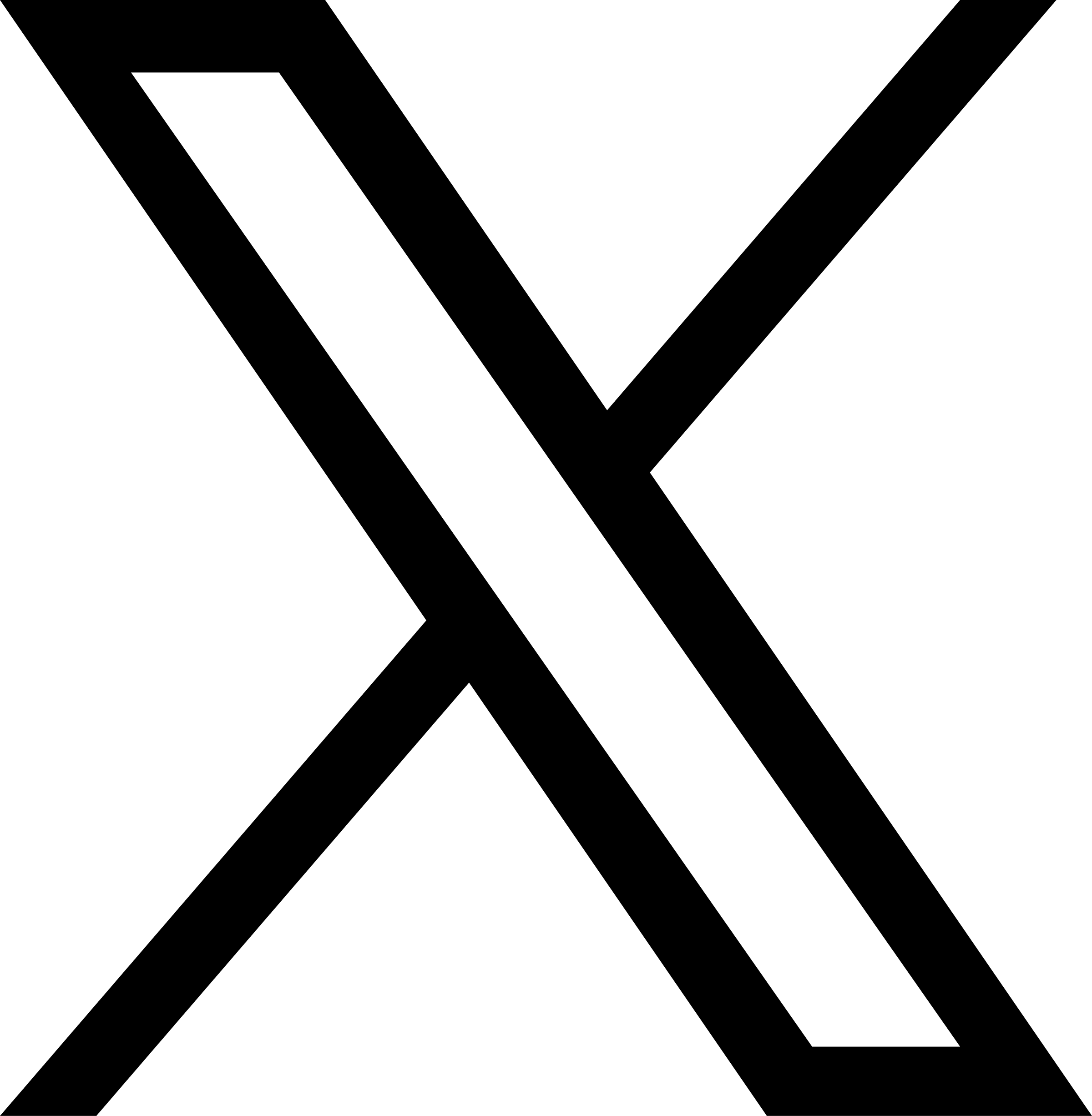How To Use The OEM Calibration Requirements Search
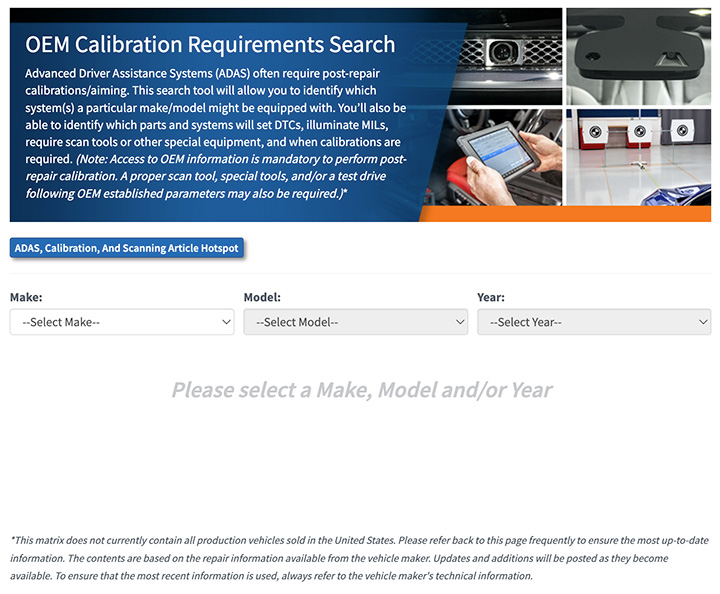
The Repairability Technical Support (RTS) team compiles countless hours of research to bring the industry the OEM Calibration Requirements Search. This search tool enables you to find out what sensors and cameras 2016 and newer vehicles may be equipped with, and when these cameras/sensors require calibration. This easy-to-use feature is packed with information to help with the repair process prior to logging into the OEM service information. Let’s see how this tool works.
Many vehicles on the road have some form of advanced driver assistance systems (ADAS) on it. Whether it be full ADAS suites that control the vehicle traveling down the highway, or a simple rear view camera. But let’s face it, there is no functionality without the heart of ADAS itself, the cameras/sensors. Cameras/sensors cannot perform the way they were designed to, like keeping passengers safe, if they are not calibrated properly.
Let’s start with the camera/sensor name and location, then work our way up to the most important part of the page, the calibration events.
On the OEM Calibration Requirements Search page, we provide the general location of the camera/sensor and what it is called, per OEM vehicle-specific service manuals. The location of the camera/sensor is shown by saying Camera in Front Bumper Cover, for example. Sometimes this is followed by a directional word in parentheses (middle, lower, sides, left, right).
Here are some camera/sensor general locations that we use and what they mean:
- In front/rear bumper cover: sensors or cameras that are mounted behind or in the bumper cover that go through the bumper cover. Camera/sensor may be seen from the outside (ultrasonic sensors, 360 cameras, etc.).
- Behind front/rear bumper cover: sensors that are mounted behind the bumper cover, in a vehicle emblem, or the radiator core support. The camera/sensor does not go through the bumper cover and cannot be seen from the outside (mostly radar sensors).
- In quarter panel behind rear bumper cover: sensors that are mounted on the lower quarter panel in the area of the rear bumper cover (mostly radar sensors).
You may notice that some cameras/sensors have different information in parentheses. Here are some examples and what they mean:
- Example: Camera in Deck Lid/Liftgate/Tailgate (Rear View Only) vs. Camera in Deck Lid/Liftgate/Tailgate (With 360 View)
- This system clarification is necessary, as the camera calibration events can be drastically different depending on what system uses the camera. If the vehicle you are working on only has rear view, use the (Rear View Only) calibration events.
- Example: Sensors in Additional Locations, Sensors in Additional Locations (1), Sensors in Additional Locations (2)
- Any one or more of these sensor locations may be seen on the page depending on the vehicle. These are sensors for adaptive lighting systems. The “(1)” and “(2)” are used if there are multiple adaptive lighting systems on one vehicle.
- If multiple sensors are used for adaptive lighting, the OEM Name space for the Sensors in Additional Locations says: (multiple inputs) with all sensors listed below in a note. If the adaptive lighting only uses one sensor, the OEM name for that sensor is provided in the OEM Name space.
Additional notes underneath camera/sensor information can specify anything from module programming being required after sensor replacement to a list of sensors that provide input for adaptive lighting systems (like above).
The chart to the right of the cameras/sensors states whether the camera/sensor sets a diagnostic trouble code (DTC), and if a scan tool or special tools are required for calibration. Special tools can be anything from cardboard and PVC pipes to OEM specialty tools, such as a metal radar reflector or a target mat. To the right, the "X" identifies what the service manual states. Here is what the "X" under the following categories means:
- Yes: means the service manual shows DTCs for the camera/sensor, and the camera/sensor calibration procedure specifies the use of a scan tool or special tools.
- No: means that the service manual actually states that there are no DTCs for the camera/sensor, and the camera/sensor calibration procedure actually states that no scan tool or special tools are required.
- Not Identified: means that the service manual doesn’t specify if there are or aren’t DTCs for the camera/sensor, and the camera/sensor calibration procedure does not specify if a scan tool or special tools are or aren’t required.
Calibration/initialization events are instances specified by the OEM which require calibration of a camera/sensor. In OEM repair information, other words are sometimes used instead of calibration, like initialization, relearn, alignment, adjustment, etc. This information is listed under the specific camera/sensor on the page.
Researching and finding calibration events takes time and is one of the most important aspects of the OEM Calibration Requirements Search page, hence the name.
These events are found all throughout different procedures in vehicle-specific service manuals and any available OEM ADAS documents that list out calibration events in one place. Some OEMs even have position statements for certain cameras/sensors in regards to when calibration is required.
It is important to note that if an ADAS document is available through the OEM, we use that document in addition to the service manual, and not in place of it.
Here are some examples of where calibration/initialization events are found in service manuals:
- Camera/sensor removal and installation procedures
- Camera/sensor calibration procedures
- Camera/sensor initialization procedures
- Front/rear bumper cover removal and installation procedures
- Windshield removal and installation procedures
- Side mirror removal and installation procedures
- ADAS descriptions and operations
Some calibration/initialization events for a specific camera/sensor are different on the same model of different years. This is because the service manuals change from year to year and may contain different camera/sensor information from one to the next.
There are also two common calibration/initialization events that may require some explanation:
- No calibration/initialization requirements: the vehicle-specific service manual does not specify if a camera/sensor requires calibration/initialization after any event.
- If DTC indicates: there is either a specific DTC that states calibration is required in the service manual, or the service manual DTC information/charts are too extensive, and because of that there may be a calibration DTC that exists, but we are unable to find.
For additional information pertaining to ADAS, refer to the top of the OEM Calibration Requirements Search page where there are helpful links to:
- How to Use the OEM Calibration Requirements Search: this article.
- Vehicle System Definitions: examples of general system information that relates to cameras/sensors.
- ADAS, Calibration, And Scanning Article Hotspot: Collision Repair News article with links to many different articles that you will find helpful.
- Additional RTS OEM Information: OEM Information page with OEM-specific I-CAR pages and links to the OEM.
To search for a vehicle on the website there are two options available:
- Option 1:
- Click blue OEM Calibration Requirements Search button (left side of webpage)
- Select Make, Model, Year from dropdowns
- Select vehicle from search results by clicking on blue text
- Option 2:
- Click blue Quick Search By Vehicle
- Select Make, Model, Year from dropdowns
- Click Search
- Select vehicle from search results by clicking on blue text
To search for a vehicle on the mobile app there are several options available:
- Select OEM Calibration Requirements Search from:
- Option 1: Menu (top right)
- Option 2: Press Navigate (bottom center)
- Enter vehicle:
- Option 2: Select Make, Model, Year from dropdowns
- 3. Press blue box
-
Option 1: Enter VIN
This matrix does not currently contain all production vehicles sold in the United States. Please refer back to this page frequently to ensure the most up-to-date information. The contents are based on the repair information available from the vehicle maker. Updates and additions will be posted as they become available. To ensure that the most recent information is used, always refer to the vehicle maker's technical information.
-
Toyota/Lexus/Scion Position Statement: Pre- and Post-Repair System Scanning
Thursday, 28 July 2016
As the industry continues to ask if pre- and post-repair system scanning is necessary, Toyota/Lexus/Scion provides their answer.
-
Pre- and Post-Repair System Scanning Position Statements
Wednesday, 9 January 2019
Are you wondering if a particular OEM or organization has a published position statement on pre-repair and post-repair scanning? We have compiled a list of most of the position statements on the...
-
ADAS, Calibration, And Scanning Article Hotspot
Monday, 14 January 2019
Since advanced driver assistance systems (ADAS), scanning, and calibration first started becoming relevant, members of the collision repair industry have required as much knowledge as possible on...
-
Honda/Acura Position Statement: Pre- and Post-Repair System Scanning - UPDATE
Wednesday, 22 May 2019
Honda /Acura has updated their position statement on pre- and post-repair scanning to give more clarification on what is expected for scanning.
-
Restraints Wiring Repairs
Monday, 23 May 2016
Over the past few months, we've been sharing OEM position statements on restraints wiring repairs. Now we're bringing them all together in one place for easy reference.
-
Typical Calibration Requirements For Blind Spot Sensors
Wednesday, 19 October 2016
Technicians should be aware of what’s required to keep advanced driver assistance systems (ADAS) running safely after a collision. Whether that be aiming a camera, which can cause a system to not...
-
Typical Calibration Requirements For Forward Radar Sensors
Wednesday, 12 October 2016
Technicians should be aware of what’s required to keep advanced driver assistance systems (ADAS) running safely after a collision. Whether that be aiming a camera, which can cause a system to not...
-
General Motors Position Statement: Pre- and Post-Repair System Scanning
Friday, 21 October 2016
As the industry continues to ask, are pre- and post-repair scans necessary, General Motors provides their answer.
-
FCA/Stellantis Position Statement: Pre- and Post-Repair System Scanning
Thursday, 9 June 2016
FCA/Stellantis has released a position statement related to pre- and post-repair system scanning.
-
Quickly Identifying Outer Quarter Panels w/Rolled Hem Flanges
Monday, 5 March 2018
The I-CAR best practice article, Recycled Outer Quarter Panels w/Rolled Hem Flanges has gotten a lot of interest from the collision repair industry. It’s important to know which vehicles are...
-
OEM Linking Pin: Kia Outer Uniside Sectioning
Friday, 10 May 2024
As part of the I-CAR Repairability Technical Support (RTS) OEM linking pin activity, we are helping to connect the collision repair industry to the vehicle makers. We’ve had technical inquiries that...
-
Calibration Research Tips: Nissan/INFINITI - Bumper Cover Replaced With Sonar Sensor Holder
Thursday, 9 May 2024
While searching for information on advanced driver assistance systems (ADAS) on an OEM repair information site, you may come across unique calibration procedures or events. These events can vary by...
-
I-CAR Just In Time: Lineman’s Glove Testing
Tuesday, 7 May 2024
Sometimes seeing is understanding, that’s why I-CAR's technical team created the Just in Time video series to guide you through a variety of collision repair topics from ADAS and EVs to repair tips...
-
OEM Emergency Response Guides: BMW/Mini
Thursday, 2 May 2024
Are you looking for OEM emergency response guides (ERGs)? The Repairability Technical Support (RTS) team has located these guides and either houses them on the RTS website, provides links to...
-
I-CAR Ford Mach-E Collision Repair And Electromechanical Repair Courses
Wednesday, 1 May 2024
I-CAR has developed courses for the Ford Mustang Mach-E, a general collision repair overview and a course that covers electromechanical repair.
-
I-CAR Repairers Realm: Controlling Static During Refinishing - Now Available
Tuesday, 30 April 2024
I-CAR had a discussion on controlling static during refinishing.
-
Film Thickness Gauge For Plastic Parts - Is It Worth The Investment?
Friday, 26 April 2024
Film thickness gauges continue to be a valuable tool in the collision industry. Most shops have gauges that work with both ferrous and non-ferrous substrates. So, should shops invest in a film...
-
Body Shop Business: EV Intake Process
Wednesday, 24 April 2024
Body Shop Business has released an article highlighting the importance of the electric vehicle (EV) intake process.
-
Repairer Driven News: Matte Clearcoat Challenges
Monday, 22 April 2024
Repairer Driven News (RDN) has released an article highlighting the challenges of matte and semi-gloss clearcoat.
-
I-CAR Just In Time: EV Repair Tips
Wednesday, 17 April 2024
Sometimes seeing is understanding, that’s why I-CAR's technical team created the Just in Time video series to guide you through a variety of collision repair topics from ADAS and EVs to repair tips...
- 2024
- May 2024 (5)
- April 2024 (12)
- March 2024 (12)
- February 2024 (12)
- January 2024 (10)
- 2023
- December 2023 (8)
- November 2023 (13)
- October 2023 (11)
- September 2023 (11)
- August 2023 (12)
- July 2023 (9)
- June 2023 (12)
- May 2023 (12)
- April 2023 (11)
- March 2023 (12)
- February 2023 (10)
- January 2023 (11)
- 2022
- December 2022 (11)
- November 2022 (12)
- October 2022 (11)
- September 2022 (13)
- August 2022 (11)
- July 2022 (10)
- June 2022 (13)
- May 2022 (11)
- April 2022 (12)
- March 2022 (10)
- February 2022 (11)
- January 2022 (13)
- 2021
- December 2021 (13)
- November 2021 (12)
- October 2021 (13)
- September 2021 (15)
- August 2021 (12)
- July 2021 (15)
- June 2021 (17)
- May 2021 (14)
- April 2021 (14)
- March 2021 (21)
- February 2021 (15)
- January 2021 (14)
- 2020
- December 2020 (13)
- November 2020 (17)
- October 2020 (12)
- September 2020 (14)
- August 2020 (11)
- July 2020 (18)
- June 2020 (16)
- May 2020 (14)
- April 2020 (20)
- March 2020 (12)
- February 2020 (14)
- January 2020 (14)
- 2019
- December 2019 (13)
- November 2019 (19)
- October 2019 (25)
- September 2019 (20)
- August 2019 (22)
- July 2019 (23)
- June 2019 (21)
- May 2019 (19)
- April 2019 (20)
- March 2019 (21)
- February 2019 (21)
- January 2019 (18)
- 2018
- December 2018 (19)
- November 2018 (19)
- October 2018 (17)
- September 2018 (16)
- August 2018 (21)
- July 2018 (20)
- June 2018 (21)
- May 2018 (17)
- April 2018 (19)
- March 2018 (22)
- February 2018 (16)
- January 2018 (20)
- 2017
- December 2017 (13)
- November 2017 (15)
- October 2017 (19)
- September 2017 (20)
- August 2017 (20)
- July 2017 (18)
- June 2017 (23)
- May 2017 (20)
- April 2017 (14)
- March 2017 (18)
- February 2017 (11)
- January 2017 (13)
- 2016
- December 2016 (9)
- November 2016 (14)
- October 2016 (21)
- September 2016 (11)
- August 2016 (11)
- July 2016 (8)
- June 2016 (13)
- May 2016 (10)
- April 2016 (11)
- March 2016 (12)
- February 2016 (11)
- January 2016 (8)
- 2015
- December 2015 (9)
- November 2015 (8)
- October 2015 (9)
- September 2015 (7)
- August 2015 (11)
- July 2015 (10)
- June 2015 (8)
- May 2015 (8)
- April 2015 (9)
- March 2015 (8)
- February 2015 (9)
- January 2015 (10)
- 2014
- December 2014 (12)
- November 2014 (7)
- October 2014 (11)
- September 2014 (10)
- August 2014 (9)
- July 2014 (12)
- June 2014 (9)
- May 2014 (14)
- April 2014 (9)
- March 2014 (6)
- February 2014 (1)
- January 2014 (27)