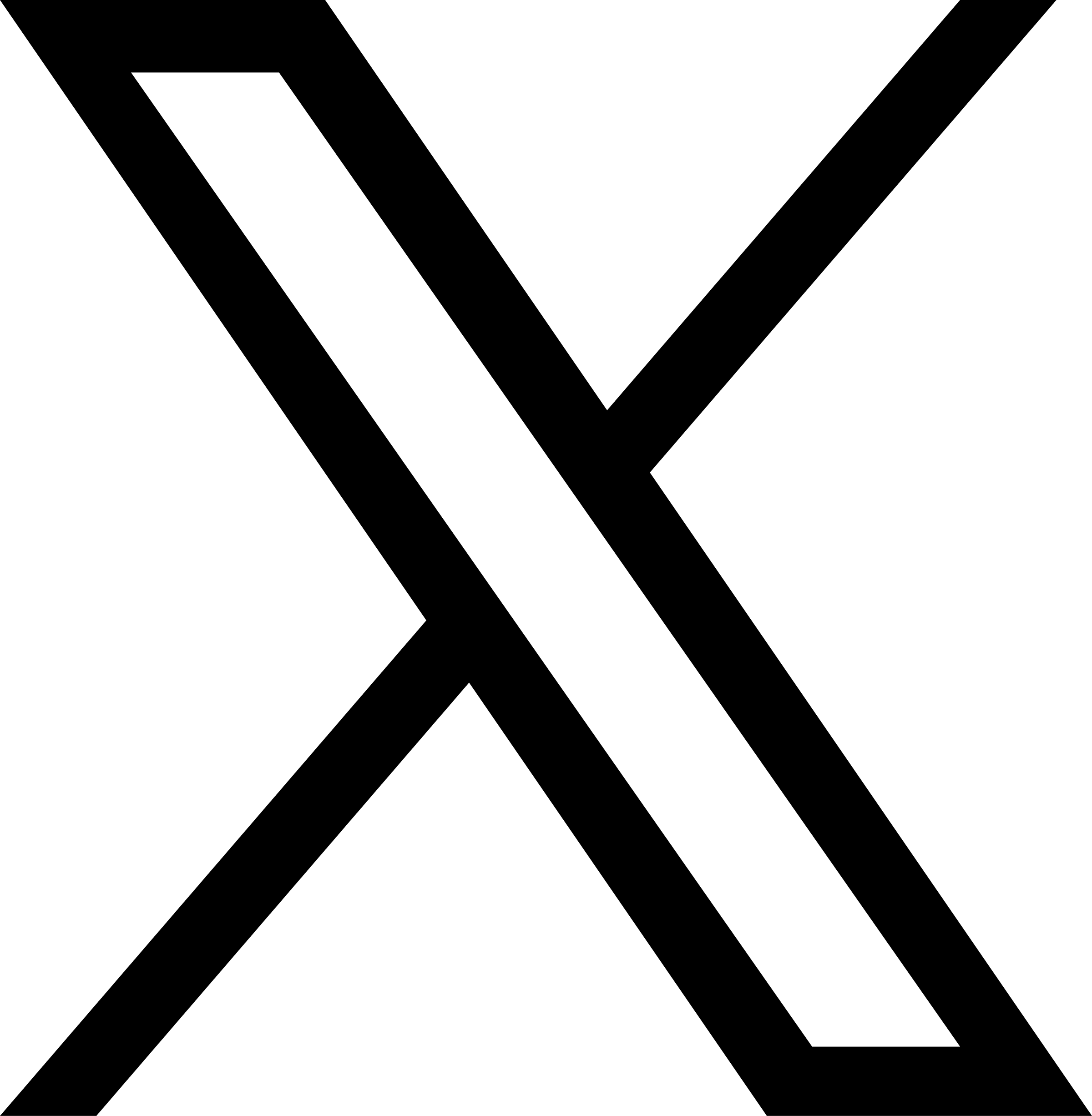OEM Calibration Requirements Search
Vehicle System Definitions
Share:
|
360° Camera View |
| 360° Camera view systems show a bird’s eye view of the area around the entire vehicle, using multiple cameras. Understanding The 360° Camera View System |
Active Park Assist |
| Active park assist identifies a parking space and parallel parks the vehicle for the driver. Understanding The Park Assist System |
Adaptive Cruise Control |
| Adaptive cruise control, when activated, detects vehicles in the lane ahead and will lower the set speed to match the speed of the vehicle ahead. Once there are no vehicles in the lane ahead, the cruise control will resume the set speed. (note: not all vehicles have the ability to stop the vehicle completely) Understanding The Adaptive Cruise Control System |
Collision Warning |
| Collision warning sounds an audible alarm and/or a visual indicator to alert the driver that a collision is eminent. (note: no brakes will be applied without the driver applying the brake) Understanding The Collision Warning and Braking System |
Collision Braking |
| Collision braking will detect an object ahead and will automatically apply the brakes without driver input. Understanding The Collision Warning and Braking System |
Blind Spot Detection |
| Blind spot detection will detect objects on the sides of the vehicle and will display a visual indicator that there is an object to the side of the vehicle. Understanding The Blind Spot Detection System |
Side View |
| Side view has a screen that will display the area to the side of the vehicle. Understanding The Side View System |
Lane Departure Warning |
| Lane departure warning allows the vehicle to watch the lane markings on the road and, if the vehicle starts to leave the lane without a turn signal, sound an audible alarm and/or a visual indicator to alert the driver that the vehicle is moving out of the lane. Understanding The Lane Departure Warning/Lane Keep Assist Systems |
Lane Keep Assist |
| Lane keep assist allows the vehicle to watch the lane markings on the road and, if the vehicle starts to leave the lane without a turn signal, bring the vehicle back into the lane without the drivers input. Understanding The Lane Departure Warning/Lane Keep Assist Systems |
Rear View |
| Rear view has a screen on the dash or rearview mirror that will display the area behind the vehicle when the vehicle is in reverse. Understanding The Rear View System |
Park Assist |
| Park assist monitors the distance between the vehicle and other objects in the front and rear and will sound an audible alarm and/or a visual indicator to alert the driver that the vehicle is approaching an object. Understanding The Park Assist System |
Front Cross Traffic |
| Front cross traffic allows the vehicle to detect oncoming traffic from the left or right front of the vehicle when pulling forward out of a parking stall.
Understanding The Front/Rear Cross Traffic Systems |
Rear Cross Traffic |
| Rear cross traffic allows the vehicle to detect oncoming traffic from the left or right rear of the vehicle when pulling rearward out of a parking stall.
Understanding The Front/Rear Cross Traffic Systems |
Adaptive Lighting |
| Adaptive lighting can have several functions depending on the vehicle features. The lights can turn to illuminate around corners when the steering wheel turns, they may self-level, and/or automatically dim the high-beams for oncoming traffic. Understanding The Adaptive Lighting System |
Night Vision |
| Night vision has a screen that will display the area in front of the vehicle using an infrared camera. Understanding The Night Vision System |
Traffic Sign Recognition |
| Traffic sign recognition allows the vehicle to recognize many road signs using a forward-facing camera. The vehicle may use haptic and audible warnings to alert the driver of oncoming signs. It may also alert the driver that the vehicle speed, for example, is not following the speed limit sign. Understanding The Traffic Sign Recognition System |