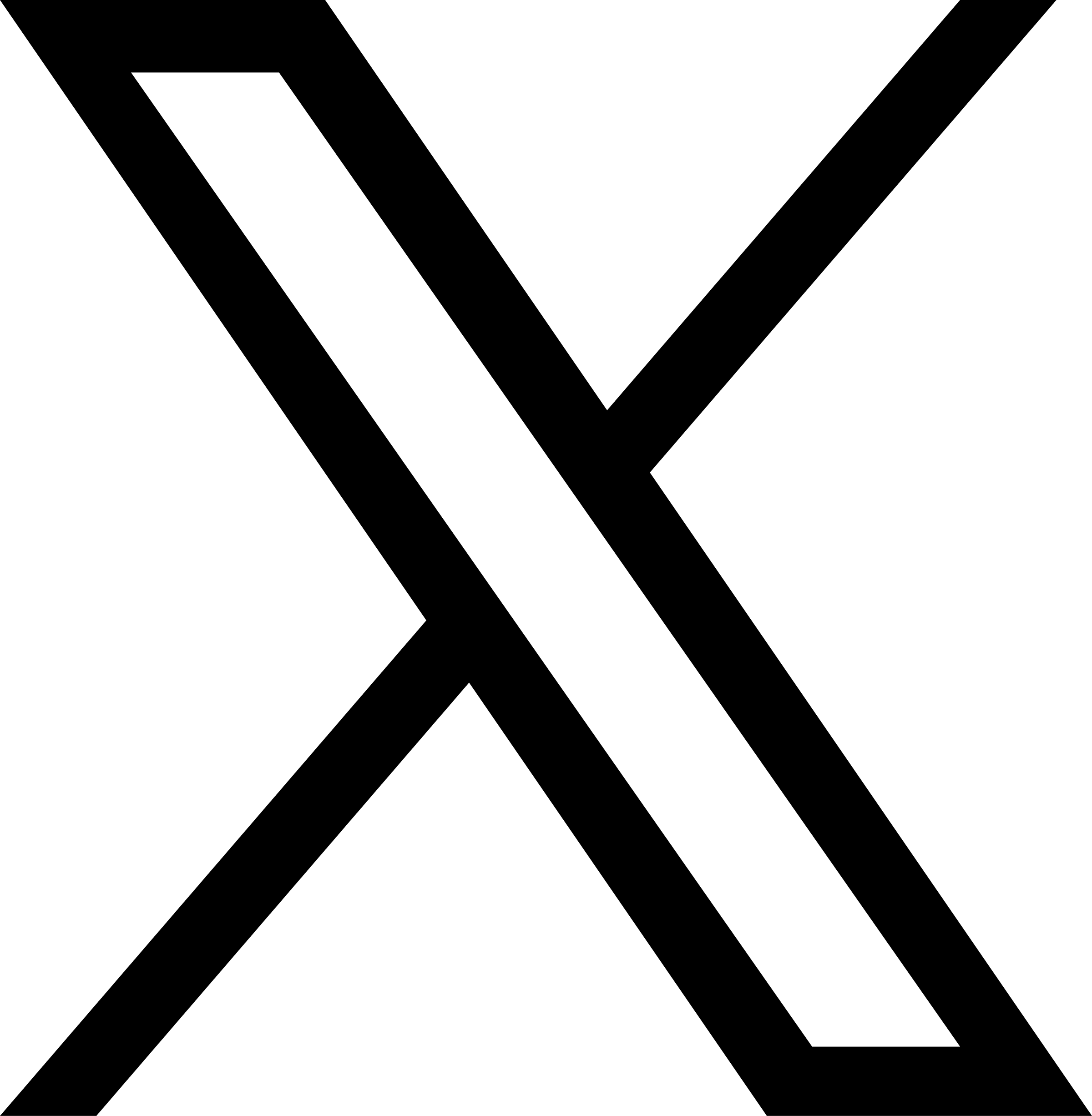OEM Calibration Requirements Search
2016 Acura MDX

Click the links below for directions; definitions; articles; and additional RTS portal information such as OEM position statements and publications.
Camera in Deck Lid/Liftgate/Tailgate (Rear View Only)
OEM Name: Multi-View Rear Camera
Calibration/Initialization Requirement Events:
- No calibration/initialization requirements found
| Camera in Deck Lid/Liftgate/Tailgate (Rear View Only) | Yes | No | Not Identified |
| DTC Set | X | ||
| Scan Tool Required | X | ||
| Special Tools Required | X |
Camera in Deck Lid/Liftgate/Tailgate (With 360° View)
OEM Name: Multi View Rear Camera
Calibration/Initialization Requirement Events:
- If any camera or body component that camera is attached to is removed/installed or replaced
- If deck lid/liftgate/tailgate or trunk is adjusted
- If driver or front passenger door is removed/installed, replaced, or adjusted
- If DTC indicates
- If repairs are made to the drivers or front passenger door
| Camera in Deck Lid/Liftgate/Tailgate (With 360° View) | Yes | No | Not Identified |
| DTC Set | X | ||
| Scan Tool Required | X | ||
| Special Tools Required | X |
Note:
Per our contact at Honda: "Cameras can be calibrated in quadrants. You do not need to aim all four unless you have created an event for each camera. Each camera must be calibrated independently."
Camera in Front Bumper Cover/Grille
OEM Name: Multi View Front Camera
Calibration/Initialization Requirement Events:
- If any camera or body component that camera is attached to is removed/installed or replaced
- If deck lid/liftgate/tailgate or trunk is adjusted
- If driver or front passenger door is removed/installed, replaced, or adjusted
- If DTC indicates
- If repairs are made to the drivers or front passenger door
| Camera in Front Bumper Cover/Grille | Yes | No | Not Identified |
| DTC Set | X | ||
| Scan Tool Required | X | ||
| Special Tools Required | X |
Note:
Per our contact at Honda: "Cameras can be calibrated in quadrants. You do not need to aim all four unless you have created an event for each camera. Each camera must be calibrated independently."
Camera in Side Mirror (Left)
OEM Name: Multi View Side Camera
Calibration/Initialization Requirement Events:
- If any camera or body component that camera is attached to is removed/installed or replaced
- If deck lid/liftgate/tailgate or trunk is adjusted
- If driver or front passenger door is removed/installed, replaced, or adjusted
- If DTC indicates
- If repairs are made to the drivers or front passenger door
| Camera in Side Mirror (Left) | Yes | No | Not Identified |
| DTC Set | X | ||
| Scan Tool Required | X | ||
| Special Tools Required | X |
Note:
Per our contact at Honda: "Cameras can be calibrated in quadrants. You do not need to aim all four unless you have created an event for each camera. Each camera must be calibrated independently."
Camera in Side Mirror (Right)
OEM Name: Multi View Side Camera
Calibration/Initialization Requirement Events:
- If any camera or body component that camera is attached to is removed/installed or replaced
- If deck lid/liftgate/tailgate or trunk is adjusted
- If driver or front passenger door is removed/installed, replaced, or adjusted
- If DTC indicates
- If repairs are made to the drivers or front passenger door
| Camera in Side Mirror (Right) | Yes | No | Not Identified |
| DTC Set | X | ||
| Scan Tool Required | X | ||
| Special Tools Required | X |
Note:
Per our contact at Honda: "Cameras can be calibrated in quadrants. You do not need to aim all four unless you have created an event for each camera. Each camera must be calibrated independently."
Camera Near Rearview Mirror
OEM Name: Multipurpose Camera, FCW/LDW Camera, LKAS Camera
Calibration/Initialization Requirement Events:
- If DTC indicates
- If multipurpose camera unit is removed/installed or replaced
- If structural repairs are made
- If supplemental restraint system (SRS) is deployed
- If windshield is removed/installed or replaced
| Camera Near Rearview Mirror | Yes | No | Not Identified |
| DTC Set | X | ||
| Scan Tool Required | X | ||
| Special Tools Required | X |
Note:
The vehicle may have more than one camera, depending upon ADAS packages. Using a scan tool will identify what camera(s) the vehicle is equipped with.
Sensor(s) Behind Front Bumper Cover/Grille
OEM Name: MIllimeter Wave Radar
Calibration/Initialization Requirement Events:
- If DTC indicates
- If front bumper cover is repaired within 300 mm of millimeter wave radar unit
- If millimeter wave radar unit is removed/installed or replaced
- If structural repairs are made
- If supplemental restraint system (SRS) is deployed
| Sensor(s) Behind Front Bumper Cover/Grille | Yes | No | Not Identified |
| DTC Set | X | ||
| Scan Tool Required | X | ||
| Special Tools Required | X |
Sensor(s) in Front Bumper Cover/Grille
OEM Name: Parking and Back-Up Sensor
Calibration/Initialization Requirement Events:
- No calibration/initialization requirements found
| Sensor(s) in Front Bumper Cover/Grille | Yes | No | Not Identified |
| DTC Set | X | ||
| Scan Tool Required | X | ||
| Special Tools Required | X |
Sensor(s) in Quarter Panel Behind Bumper Cover (Sides)
OEM Name: BSI Radar Unit
Calibration/Initialization Requirement Events:
- No calibration/initialization requirements found
| Sensor(s) in Quarter Panel Behind Bumper Cover (Sides) | Yes | No | Not Identified |
| DTC Set | X | ||
| Scan Tool Required | X | ||
| Special Tools Required | X |
Note:
Per the Acura Service Information manual, an operation check is required. (BSI Radar Unit Aiming Inspection)
Sensor(s) in Rear Bumper Cover
OEM Name: Parking and Back-Up Sensor
Calibration/Initialization Requirement Events:
- No calibration/initialization requirements found
| Sensor(s) in Rear Bumper Cover | Yes | No | Not Identified |
| DTC Set | X | ||
| Scan Tool Required | X | ||
| Special Tools Required | X |
| Additional Information | |
*This matrix does not currently contain all production vehicles sold in the United States. The contents are based on OEM vehicle-specific repair information, other OEM-supplied documents available from the vehicle maker, and the I-CAR OEM Linking Pin process. Updates and additions will be posted as they become available. To ensure that you are using the most recent information, always refer to vehicle maker technical information. Information displayed in quotes ("") are direct quotes from the OEM-specific/vehicle-specific information and/or the I-CAR OEM Linking Pin process.