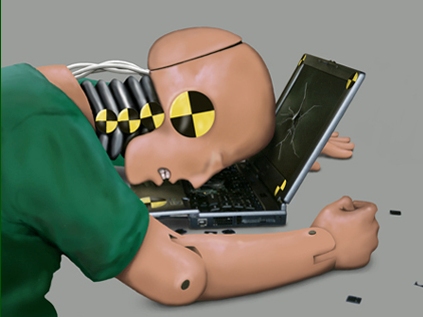
An error has occurred while processing your request.
You may not be able to visit this page because of:
- an out-of-date bookmark/favorite
- a mistyped address
- a search engine that has an out-of-date listing for this site
- you have no access to this page
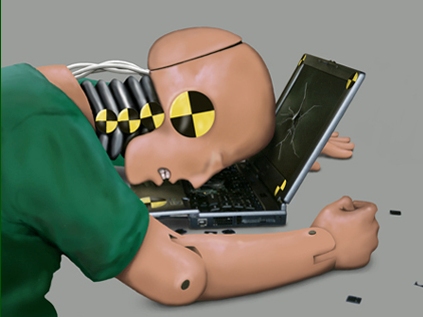
An error has occurred while processing your request.
You may not be able to visit this page because of: