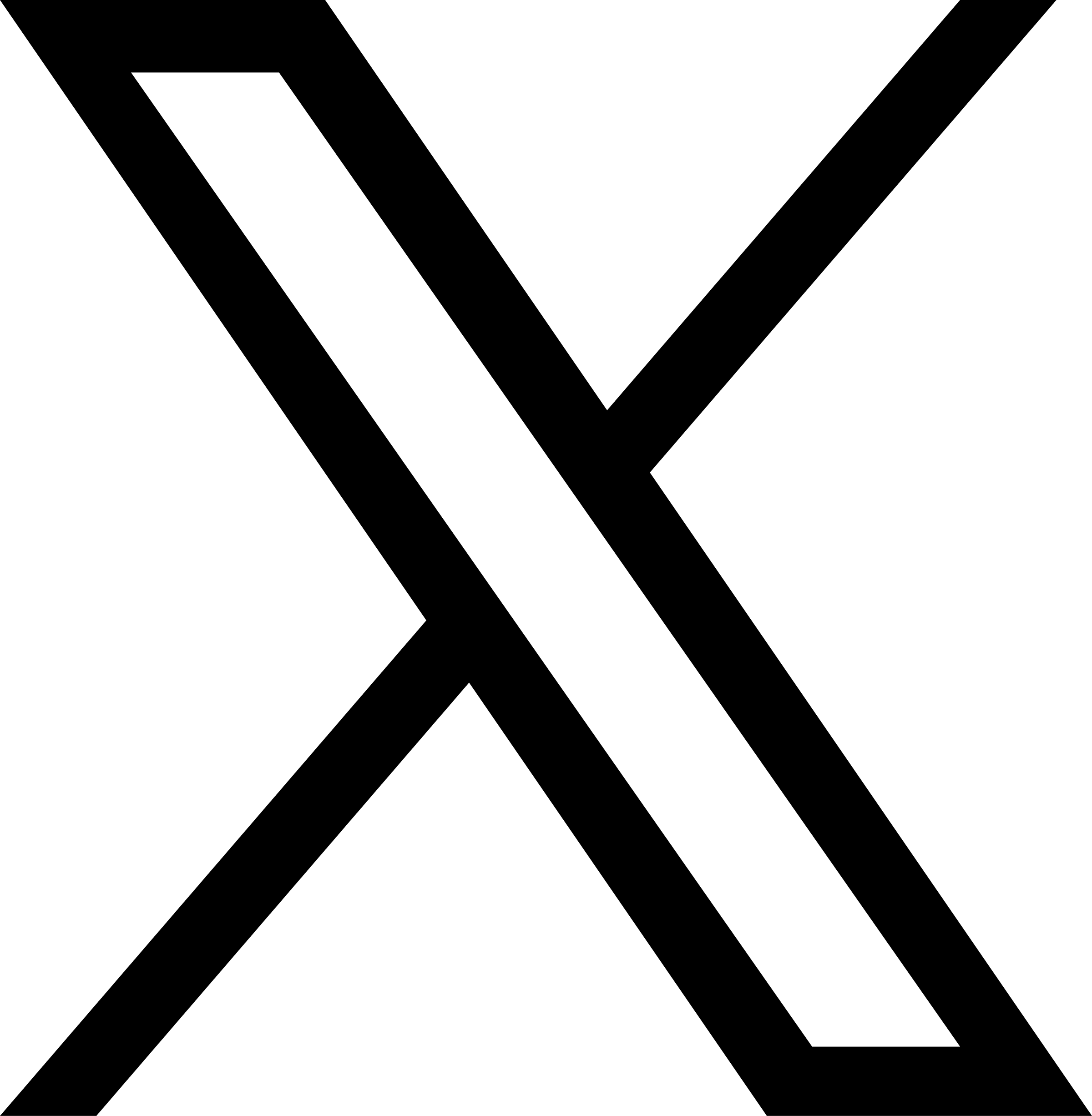How To Use The OEM Calibration Requirements Search
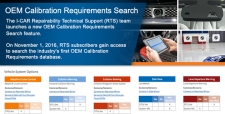 Figure 1 - OEM Calibration Requirements Search now available.
Figure 1 - OEM Calibration Requirements Search now available. The RTS Team has compiled countless hours of research to bring the industry the OEM Calibration Requirements Search. This search tool will enable you to find out what advanced driver assistance systems (ADAS) 2016 and newer vehicles might be equipped with. The search results will also list calibration requirements and if any specific tools may be needed. This easy-to-use feature is packed with information to help with the repair process prior to logging into the OEM service information. Let’s see how this new feature works.
To search for a vehicle, click the blue OEM Calibration Requirements Search button on the left-hand side of the screen. Select the year, make, and model from the dropdown menus then click the Search. Select the vehicle from the list of search results by clicking on the blue text.
The make, model, and year of the vehicle along with small picture are displayed near the top of every screen. There are also links to Vehicle System Definitions, the ADAS, Calibration, And Scanning Article Hotspot, and Additional RTS OEM Information on the RTS portal.
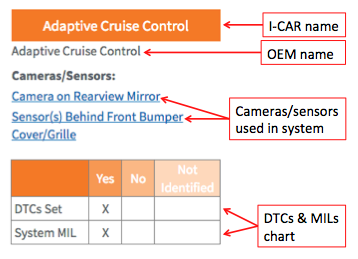 Figure 2 - Camera/sensors affects certain systems and can be identified in this section.
Figure 2 - Camera/sensors affects certain systems and can be identified in this section.
The systems displayed are the systems that may be available on the vehicle you selected. The systems are color-coded for easy identification on all makes and models. Under the colored box is the OEM nomenclature for that particular system. Knowing the OEM name for the system will aid in searching repair manuals for procedures. The blue links are the cameras/sensors that contribute data to that system. These links bring you directly to the calibration requirements for those specific cameras/sensors located on the lower section of the page (see Figure 2).
The color-coded system charts identify if the particular system may set a diagnostic trouble code (DTC) or turn on a malfunction indicator lamp (MIL). Please note that a DTC or MIL may not always be triggered immediately, so follow the requirements for when a calibration is required, along with OEM procedures. If Yes is marked for the system, it indicates that the system has the capability to set a DTC and/or turn on a MIL. It is not a guarantee that a DTC or a MIL will be triggered. A specific chain of events may be required for it to trigger. If No is marked, the repair manual indicates that a DTC and/or MIL will not be triggered. Also, if No is selected under the MIL section of the chart, the vehicle may still display a warning message on the vehicle message center. If Not Identified is selected, it indicates that there was no information available in the service manual at the time of research. The same is true for cameras/sensors. If Yes is marked for a camera/sensor, it indicates that the camera/sensor has the capability to set a DTC, but not that it necessarily will.
If the camera/sensor has been replaced, a DTC may be set indicating that calibration is required. However, calibration may also be required if the bumper cover is removed, but a DTC will not be set because the vehicle does not have the capability to realize the bumper cover was removed.
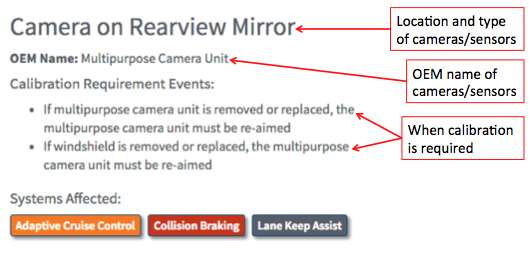 Figure 3 - Calibration requirements can be found under the camera/sensor.
Figure 3 - Calibration requirements can be found under the camera/sensor.
The lower portion of the page lists the cameras/sensors the vehicle might be equipped with, along with the general location of those cameras/sensors on the vehicle and the OEM name. Listed below that are events that make calibration of the camera/sensor necessary. Beneath this are the systems affected if calibrations are not completed. This uses the same color-coded boxes seen earlier to tie the system and camera/sensor together (see Figure 3). Finally, to the right, is another chart that displays if the camera/sensor will set a DTC. It also contains information on if calibration will require a scan tool or other special tools. Special tools can be many different items from something that will need to be made (such as cutting PVC pipes or a specific size piece of plywood) to OEM specialty tools (such as a metal radar reflector or a target mat).
This matrix does not currently contain all production vehicles sold in the United States. Please refer back to this page frequently to ensure the most up-to-date information. The contents are based on the repair information available from the vehicle maker. Updates and additions will be posted as they become available. To ensure that the most recent information is used, always refer to the vehicle maker's technical information.Additional I-CAR Collision Repair News you may find helpful:
ADAS, Calibration, And Scanning Article Hotspot
Why Can’t I Find Certain Vehicles In The OEM Calibration Requirements Search?
Related I-CAR Courses
-
Toyota/Lexus/Scion Position Statement: Pre- and Post-Repair System Scanning
Thursday, 28 July 2016
As the industry continues to ask if pre- and post-repair system scanning is necessary, Toyota/Lexus/Scion provides their answer.
-
Pre- and Post-Repair System Scanning Position Statements
Wednesday, 9 January 2019
Are you wondering if a particular OEM or organization has a published position statement on pre-repair and post-repair scanning? We have compiled a list of most of the position statements on the...
-
ADAS, Calibration, And Scanning Article Hotspot
Monday, 14 January 2019
Since advanced driver assistance systems (ADAS), scanning, and calibration first started becoming relevant, members of the collision repair industry have required as much knowledge as possible on...
-
Honda/Acura Position Statement: Pre- and Post-Repair System Scanning - UPDATE
Wednesday, 22 May 2019
Honda /Acura have updated their position statement on pre- and post-repair scanning to give more clarification on what is expected for scanning.
-
Restraints Wiring Repairs
Monday, 23 May 2016
Over the past few months, we've been sharing OEM position statements on restraints wiring repairs. Now we're bringing them all together in one place for easy reference.
-
Typical Calibration Requirements For Blind Spot Sensors
Wednesday, 19 October 2016
Technicians should be aware of what’s required to keep advanced driver assistance systems (ADAS) running safely after a collision. Whether that be aiming a camera, which can cause a system to not...
-
Typical Calibration Requirements For Forward Radar Sensors
Wednesday, 12 October 2016
Technicians should be aware of what’s required to keep advanced driver assistance systems (ADAS) running safely after a collision. Whether that be aiming a camera, which can cause a system to not...
-
General Motors Position Statement: Pre- and Post-Repair System Scanning
Friday, 21 October 2016
As the industry continues to ask, are pre- and post-repair scans necessary, General Motors provides their answer.
-
FCA/Stellantis Position Statement: Pre- and Post-Repair System Scanning
Thursday, 9 June 2016
FCA/Stellantis has released a position statement related to pre- and post-repair system scanning.
-
Quickly Identifying Outer Quarter Panels w/Rolled Hem Flanges
Monday, 5 March 2018
The I-CAR best practice article, Recycled Outer Quarter Panels w/Rolled Hem Flanges has gotten a lot of interest from the collision repair industry. It’s important to know which vehicles are...
-
I-CAR Repairers Realm: Controlling Static During Refinishing - Coming Soon
Friday, 19 April 2024
I-CAR is having a discussion on how to control static during refinishing.
-
I-CAR Just In Time: EV Repair Tips
Wednesday, 17 April 2024
Sometimes seeing is understanding, that’s why I-CAR's technical team created the Just in Time video series to guide you through a variety of collision repair topics from ADAS and EVs to repair tips...
-
I-CAR RTS App
Monday, 15 April 2024
Looking for another tool for your toolbox? An informational guide at your fingertips? Well, the I-CAR Repairability Technical Support (RTS) app is what you are looking for!
-
Repairer Driven News: ADAS Radar Optimized Paint Color Resources
Friday, 12 April 2024
Changes in advanced driver assistance systems (ADAS) radar technology are introducing new refinishing considerations. Paint film thickness not only may affect the performance of ADAS radars, color...
-
Back-To-Basics: Window Tab Retractor
Thursday, 11 April 2024
Sometimes going back-to-basics can make the difference between a quality repair and a failed repair. Window regulators have evolved over the years, most now using a clip type retaining method. With...
-
High-Voltage Vehicle Paint Booth Quick Reference
Tuesday, 9 April 2024
When refinishing high-voltage (HV) vehicles, it is important to check for OEM paint booth temperature recommendations so that HV components do not get damaged in the heat.
-
Ford On Target 2024: Volume 1
Friday, 5 April 2024
Ford has released the first installment of their On Target publication for 2024.
-
3M Offers SOP And Process Hands-On Training and Skill Development
Thursday, 4 April 2024
The 3M Skills Development Center is a 15,000 sq ft facility where technicians can take a Body Repair Course or Paint Prep and Refinish Course. Both courses are majority hands-on of standard...
-
OEM Linking Pin: Nissan/INFINITI Outer Uniside Sectioning - Cut Line Clarification
Wednesday, 3 April 2024
As part of the I-CAR Repairability Technical Support (RTS) OEM linking pin activity, we are helping to connect the collision repair industry to the vehicle makers. We‘ve had technical inquiries that...
-
I-CAR Repairers Realm: All New RTS App From I-CAR - Now Available
Friday, 29 March 2024
I-CAR had a discussion on the new Repairability Technical Support (RTS) app from I-CAR.
- 2024
- April 2024 (9)
- March 2024 (12)
- February 2024 (12)
- January 2024 (10)
- 2023
- December 2023 (8)
- November 2023 (13)
- October 2023 (11)
- September 2023 (11)
- August 2023 (12)
- July 2023 (9)
- June 2023 (12)
- May 2023 (12)
- April 2023 (11)
- March 2023 (12)
- February 2023 (10)
- January 2023 (11)
- 2022
- December 2022 (11)
- November 2022 (12)
- October 2022 (11)
- September 2022 (13)
- August 2022 (11)
- July 2022 (10)
- June 2022 (13)
- May 2022 (11)
- April 2022 (12)
- March 2022 (10)
- February 2022 (11)
- January 2022 (13)
- 2021
- December 2021 (13)
- November 2021 (12)
- October 2021 (13)
- September 2021 (15)
- August 2021 (12)
- July 2021 (15)
- June 2021 (17)
- May 2021 (14)
- April 2021 (14)
- March 2021 (21)
- February 2021 (15)
- January 2021 (14)
- 2020
- December 2020 (13)
- November 2020 (17)
- October 2020 (12)
- September 2020 (14)
- August 2020 (11)
- July 2020 (18)
- June 2020 (16)
- May 2020 (14)
- April 2020 (20)
- March 2020 (12)
- February 2020 (14)
- January 2020 (14)
- 2019
- December 2019 (13)
- November 2019 (19)
- October 2019 (25)
- September 2019 (20)
- August 2019 (22)
- July 2019 (23)
- June 2019 (21)
- May 2019 (19)
- April 2019 (20)
- March 2019 (21)
- February 2019 (21)
- January 2019 (18)
- 2018
- December 2018 (19)
- November 2018 (19)
- October 2018 (17)
- September 2018 (16)
- August 2018 (21)
- July 2018 (20)
- June 2018 (21)
- May 2018 (17)
- April 2018 (19)
- March 2018 (22)
- February 2018 (16)
- January 2018 (20)
- 2017
- December 2017 (13)
- November 2017 (15)
- October 2017 (19)
- September 2017 (20)
- August 2017 (20)
- July 2017 (18)
- June 2017 (23)
- May 2017 (20)
- April 2017 (14)
- March 2017 (18)
- February 2017 (11)
- January 2017 (13)
- 2016
- December 2016 (9)
- November 2016 (14)
- October 2016 (21)
- September 2016 (11)
- August 2016 (11)
- July 2016 (8)
- June 2016 (13)
- May 2016 (10)
- April 2016 (11)
- March 2016 (12)
- February 2016 (11)
- January 2016 (8)
- 2015
- December 2015 (9)
- November 2015 (8)
- October 2015 (9)
- September 2015 (7)
- August 2015 (11)
- July 2015 (10)
- June 2015 (8)
- May 2015 (8)
- April 2015 (9)
- March 2015 (8)
- February 2015 (9)
- January 2015 (10)
- 2014
- December 2014 (12)
- November 2014 (7)
- October 2014 (11)
- September 2014 (10)
- August 2014 (9)
- July 2014 (12)
- June 2014 (9)
- May 2014 (14)
- April 2014 (9)
- March 2014 (6)
- February 2014 (1)
- January 2014 (27)